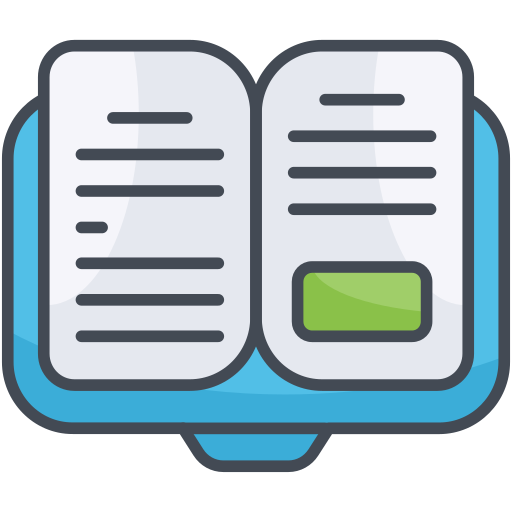How to use?
Add in your CPD via the dashboard or send an email to cpd@cupidtracker.com with the following format in the body text:
Title: Workshop
Description: Full day seminar
Minutes: 60
Date: 2025-07-20
Category: Formal CPD
Click here for an example.
The order of the fields doesn't mater, but the : after the field name and the line break are very important.
Category should be either:
Formal CPD, Informal CPD, Reflective CPD, Work-based learning, Professional activities
Anything else will be classified as "Other".
As the email comes from you, it will be automatically added to your CPD, so ensure you use the same email address you have registered with. It better to register with a personal email rather than you corporate email, in case you switch roles, that way your CPD can move with you.
Please ensure the CPD has been correctly logged, and edit where needed.